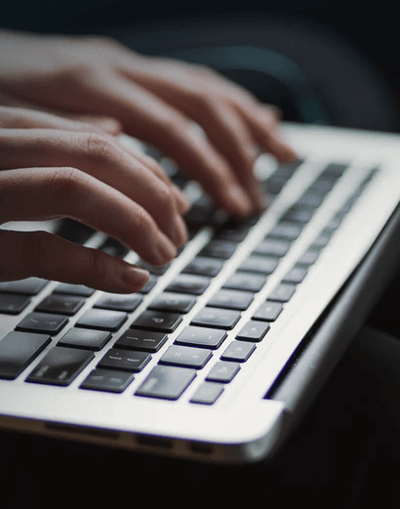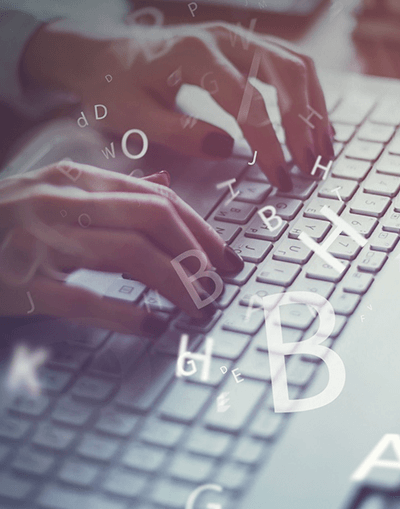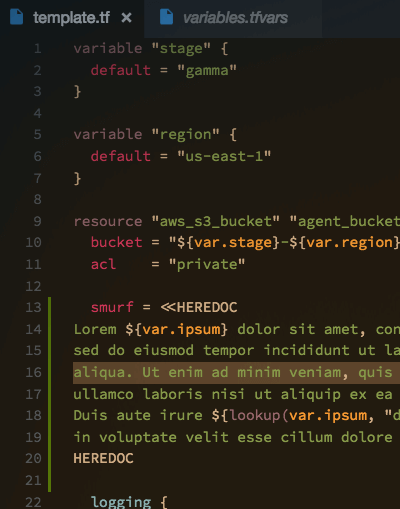About This Course
Students will walk away with a solid understanding of Jenkins user functionality including use of freestyle jobs, Jenkins pipelines to achieve continuous delivery.
Our methodology:
- Virtual Live Instructor Led Training
- Concepts explained by a certified Jenkins expert with over 20 years of experience
- Extensive labs
- Small class size for personalized coaching
- Post training support
Prerequisites
Basics of a Maven + Java workflow
Basics of Git SCM
- Beginner and intermediate developers
- Software architects
- Technical project managers
- Build and release engineers
- Development and QA engineers
After completing this course, students will walk away with a solid understanding of the following Jenkins usability concepts:
- Setting up a production-grade instance of a Jenkins server, complete with automated builds, tests, code quality audits and reports
- Integrating Jenkins with other tools in the development environment, such as issue tracking systems and source code browsers
- Implementing a distributed build architecture
- Unit testing
- How to create, run, analyze, and save a Declarative Pipeline using the Blue Ocean Editor and the Blue Ocean text editor
- The structure of a Declarative Pipeline, including the role of the stage, step, agent, and post sections
- How to control the flow of execution in a Declarative Pipeline
- How to preserve and use files created by the build and test activities
- Pipeline capabilities that provide fit and finish to your Pipeline
- Day 1
-
- CI/CD Fundamentals
- Jenkins Overview
- Jenkins Jobs / Projects
- Setting up Freestyle Jobs
- Setting up Maven Projects
- Monitoring Build Jobs
- Organizing Build Jobs
- Plugin Management
- Working with Version Control
- Code Quality Metrics
- Code Coverage Metrics
- Parameterized Builds
- Automated Deployment
- Pull Request Builder for GitHub Pipeline
- Day 2
-
- Pipeline Introduction
- Create a Skeletal Pipeline
- Create a Simple Pipeline
- Intermediate Pipeline
- Pipeline Fit and Finish
- Advanced Features
The lab environment (Jenkins instance) gives users a practical working area to engage with. This enables them to benefit from seeing Jenkins pipelines in action with real world settings and examples, translating the theory from the course into practical knowledge.
All trainers for this course have the following certifications:

-
Trainer was competent and very well experienced. Was very valuable.
— Pam M -
Trainer was very clear in his explanations, and he is a really good trainer. I picked up very useful information so thanks!
— Phillip A -
Excellent quality of instruction.
— Robert O -
The trainer was great. Spent a lot of time answering my questions.
— John M
Public Training
Virtual classes that you can access from the convenience of your own computer.
Do you prefer private training? Schedule a personal, one-on-one training customized for you. Please click the button below to contact us and request more information about private training.